 IT Help Desk
IT Help Desk
About: The IT Help Desk provides technical support for all CHC systems and services.
Services We Provide: Login issues for myCHC, CHC email, and Canvas; password resets and account problems; email setup on personal devices; Microsoft 365 applications; campus network connectivity; and basic technical support for academic systems.
Services Not Provided: We do not provide support for personal devices, personal software installation, personal email accounts, non-academic websites, or hardware repairs for student-owned equipment.
How to Connect:
- Phone: 215-248-7195
- Email: helpdesk@chc.edu
- In Person: St Joseph Hall Ground Floor #42
- Office Hours:
| Semester |
Monday - Thursday |
Friday |
Saturday |
| Fall - Spring |
8:30 AM - 5:30 PM |
8:30 AM - 5:30 PM |
Closed |
| Summer |
9:00 AM - 5:00 PM |
Closed |
Closed |
 myCHC
myCHC
About: myCHC is your student information system where you can view grades, register for classes, access financial aid information, update personal details, and manage your academic records. Access varies by user type.
Students & Candidates
How to Connect:
- Website: my.chc.edu
- Username: Your CHC Student ID Number
- Password Setup: Use the setup link sent to your email by Admissions (check junk/spam folders). The link expires as noted in the email.
- Password Reset: Enter your ID Number, click "I forgot my password," and use your CHC email (or personal email from your application if you do not yet have a CHC email). Check junk/spam folders for the reset email.
- Pre-2014 Students: Use your CHC email credentials. Contact helpdesk@chc.edu or 215-248-7195 if you can't log in.
Employees
How to Connect:
- Website: my.chc.edu
- Username: Your CHC email address without "@chc.edu"
- Password: Your CHC email password
 Microsoft 365
Microsoft 365
About: Microsoft 365 provides access to Office applications (Word, Excel, PowerPoint), OneDrive cloud storage, Teams for collaboration, and other productivity tools. Your CHC account includes full access to these applications both online and for download on personal devices.
How to Connect:
- Website: portal.office.com
- Username: Your CHC email address
- Password: Your CHC email password
- Note: Changing your email/network password on a campus computer or in Microsoft 365/Outlook updates credentials across these services. Allow up to 30 minutes for changes to sync.
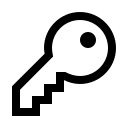 Account Management:
Account Management:
Visit myaccount.microsoft.com to manage your account settings:
- Password changes
- Multi-factor authentication setup
- Connected devices and sign-in activity
- Privacy settings and Microsoft Authenticator app
 CHC Email and Campus Network
CHC Email and Campus Network
About: Your CHC email account provides access to Outlook email, campus network resources, and is your primary communication channel with the college. This account is required for accessing most CHC digital services and should be checked regularly for important updates.
How to Connect:
- Website: outlook.office.com
- Username: Your CHC email address (e.g., lastnamefirstinitial@chc.edu). A number may be added if the address was previously used.
- Default Password: Provided by IT via email or your application status page.
- Password Rules: Change your password every 6 months at m365.cloud.microsoft. Allow up to 30 minutes for changes to sync. Passwords must:
- Be unique (not previously used)
- Be at least 12 characters long
- Include a capital and lowercase letter
- Include a number or special character
- Not contain your name or personally identifiable information (e.g. id number, birthday, phone number)
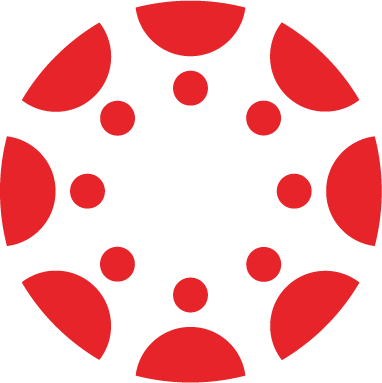 Canvas
Canvas
About: Canvas is CHC's Learning Management System (LMS) where you access course materials, submit assignments, view grades, participate in discussions, and communicate with instructors and classmates. All course-related activities are managed through Canvas.